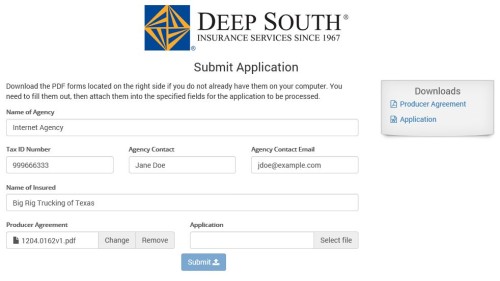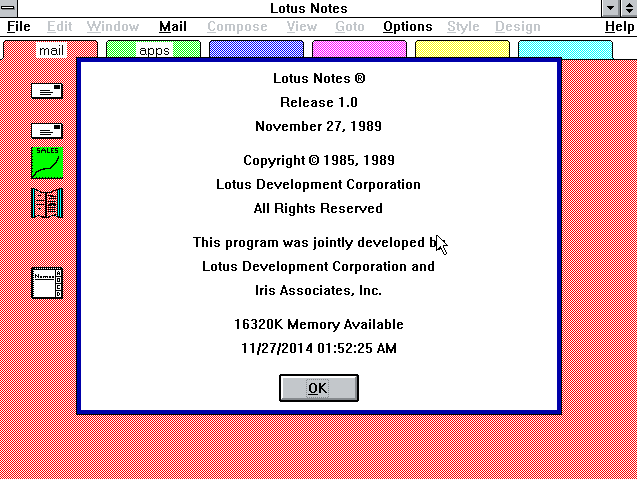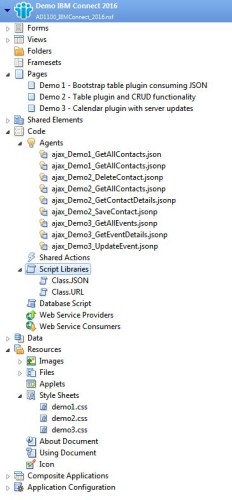 As I promised, I would post my IBM Connect 2016 presentation on my blog.
As I promised, I would post my IBM Connect 2016 presentation on my blog.
Presentation (PDF): {link}
Demo database (ZIP): {link}
You can also find the presentation on SlideShare.net.
To the right you see the database design, you want to look in the Agent section for the agents and in the Pages section for the HTML pages.
Note: You need to sign the database with an ID that have the proper rights. Otherwise the code will not work.
Enjoy!