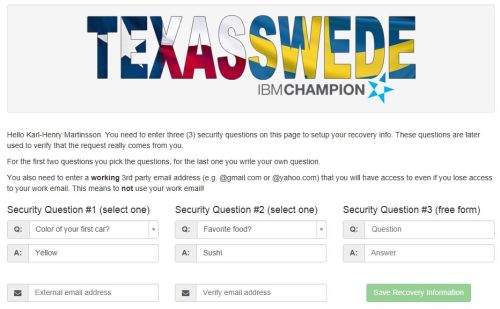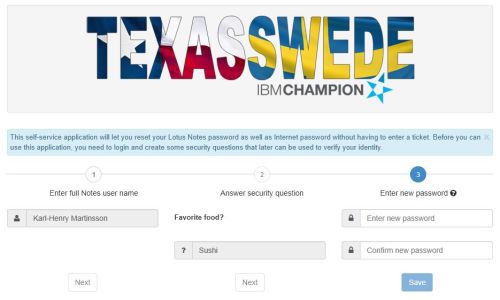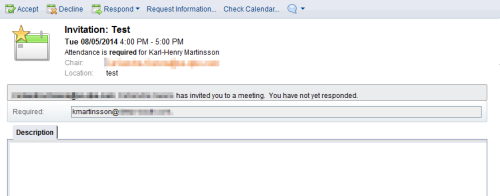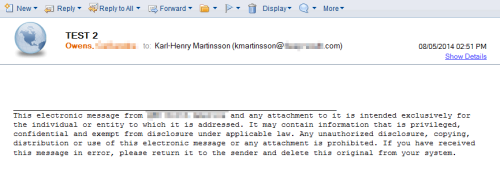This Wednesday it is again time for the monthly ICS community webcast. This month’s guest speaker will be Luis Guirigay, IBM SME for Social, Mobile and Cloud.
Below is the description of the webcast agenda.
Never before has there been more opportunity for IBM Notes Domino Enterprises! Join Luis Guirigay to learn about the latest tools that will help your company get the most of the Domino platform and increase your ROI. Step through all of the latest user experience options in IBM Notes, Domino, and iNotes, and Traveler that will take your company to the next level of social email. Step through the benefits and options to access mail and apps in the cloud and get the lowdown on the IBM Connections Cloud (formerly IBM SmartCloud) offering. Get the latest information on IBM Mail Next and how the Design Advisory Program is going.