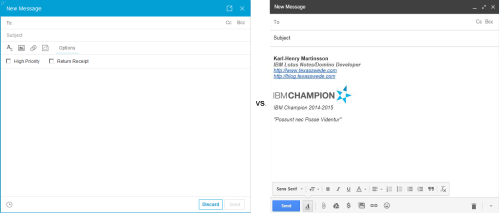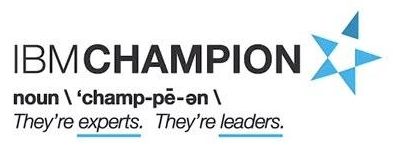
Today the nominations opened for IBM Champions in three categories:
- IBM Social Business (AKA Lotus, ICS, ESS)
- IBM Power Systems
- IBM Middleware (AKA Tivoli, Rational, WebSphere)
Here is how IBM presents it:
Do you know someone who deserves to be an IBM Champion?
The IBM Champion program recognizes innovative thought leaders in the technical community. An IBM Champion is an IT professional, business leader, or educator who influences and mentors others to help them make the best use of IBM software, solutions, and services, shares knowledge and expertise, and helps nurture and grow the community.
If you know anyone matching the description above, go to https://ibm.biz/NominateChamps and nominate that person!
You can read more about IBM Champions on Wikipedia as well as on the IBM website.