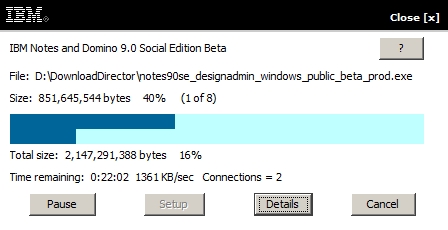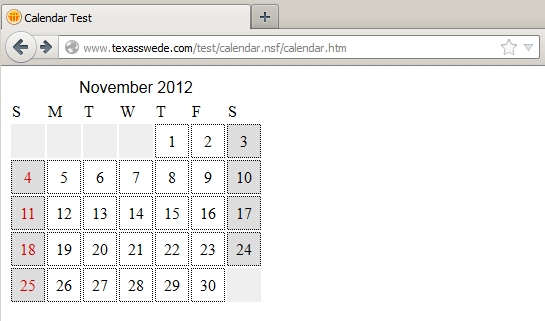In a recent discussion thread in one of the forums on IBM developerWorks, the issue of which is faster, doc.GetItemValue() or viewentry.ColumnValues(). I decided to test this, using two Lotusscript agents, created to be as similar as possible, working against the same view of the same database.
First, here is Agent #1, using ColumnValues() to get the value we are looking for from the first column of the view. This agent took 66.3 seconds to run, and below you can see exactly how that time was spent:
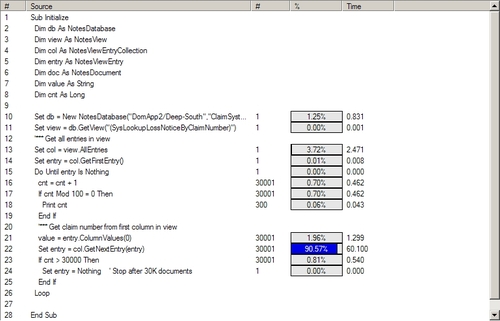
And this is Agent #2, identical to Agent #1, except two lines, first getting the NotesDocument from the view entry, and then using GetItemValue() to get the value out of the document. This agent took 225.8 seconds to run:

In both agents, the call to get the next document in the ViewEntryCollection takes about 60 seconds. As you can see, the 30,000 calls to GetColumnValues() in agent #1 takes pretty much no time — 1.3 seconds — while it takes 133 seconds to open the 30,000 documents and read the value of the field from each one in agent #2. Almost exactly 100 times longer!
In agent 2, you also have to add 26 seconds to get the NotesDocument object from the ViewEntry object.
I hope this settles the discussion.