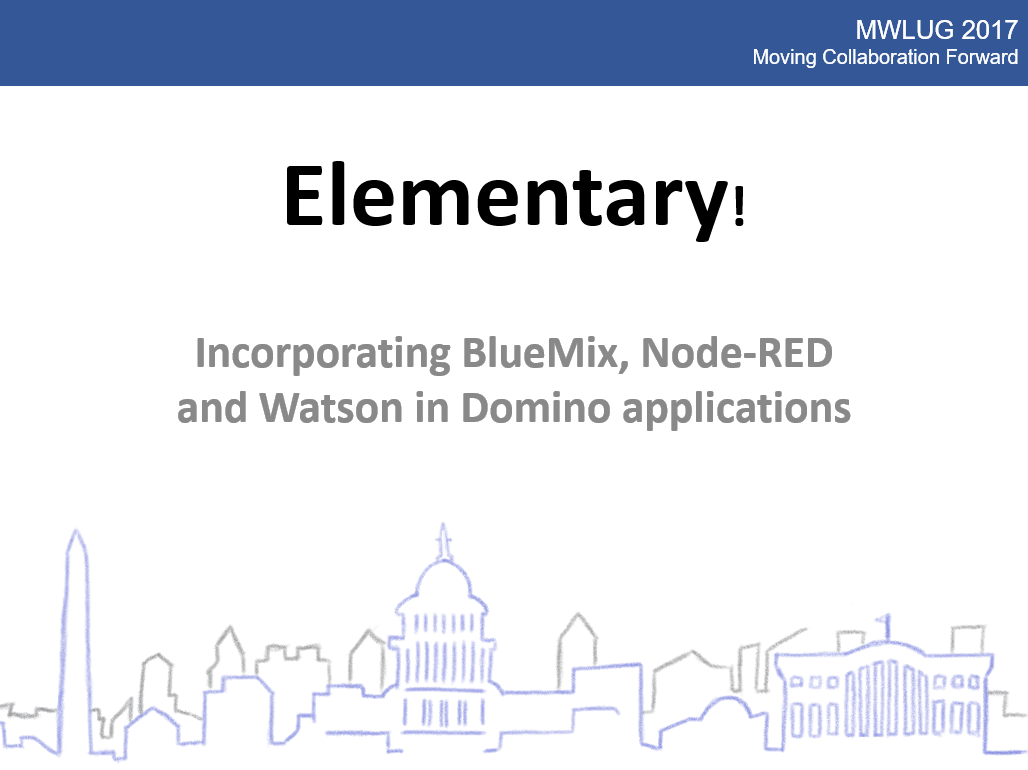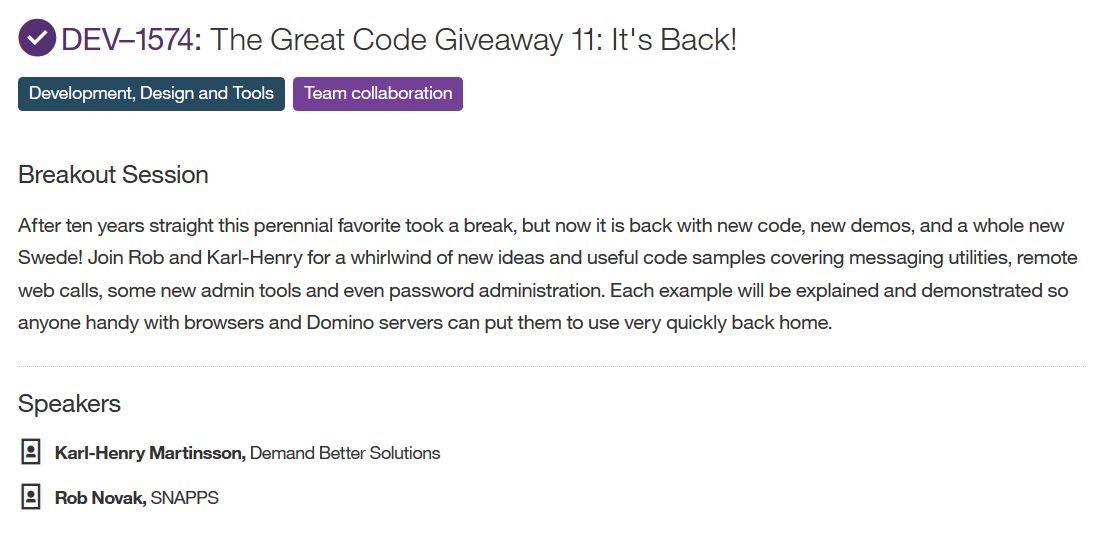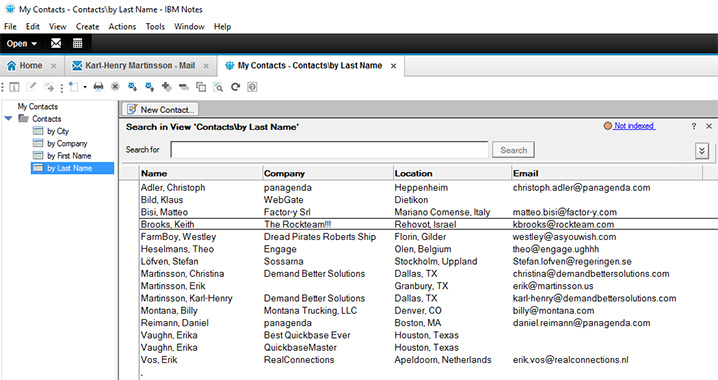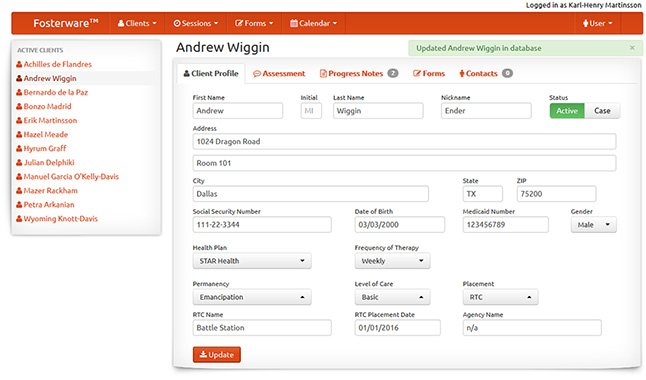We have heard people claiming for years that Notes and Domino is dead. Today IBM announced a move that hopefully should put those statements to a stop.
 IBM is partnering with HCL Technologies on the future development of IBM Notes and Domino, as well as SameTime, Verse, Traveler and the other associated products. The products will still belong to IBM, and they continue to manage the product strategy, marketing and licensing using the current offering management teams. The existing IBM development teams will be moving under HCL, where the actual development will happen.
IBM is partnering with HCL Technologies on the future development of IBM Notes and Domino, as well as SameTime, Verse, Traveler and the other associated products. The products will still belong to IBM, and they continue to manage the product strategy, marketing and licensing using the current offering management teams. The existing IBM development teams will be moving under HCL, where the actual development will happen.
From a customer standpoint nothing will change, except for an increase in investment and development. Support will still go through IBM, using the same PMS system as today. But it will allow IBM to get more developers and resources towards the development of new versions, using the finite budget they after all have. It is a commitment to a sustained long-term roadmap and increased engineering ability.
The big news is that IBM is committing to releasing Notes and Domino 10 in 2018, and also announced that there is no end-of-live date for Domino. Not even an “at least until…” date like before. IBM are even discussing the next version after Domino 10.
What can we expect to see in Domino 10? Inhi Suh, General Manager for IBM Collaboration Solutions, said that application modernization is one of the big focus points. IBM will hold several “jams”, sessions where customers and business partners can give input on what they want to see in upcoming version. You can already register for the first one, called Domino 2025.
Inhi says that not all functions will be in Domino 10, that is not even possible. But there is an increased commitment to the platform, and I expect that we will see many new and exiting features.
In addition, IBM will focus more on small and medium size businesses, not just large organizations. Domino is a great platform even for smaller organizations, so this is a welcome change in strategy.
So what do I think about this announcement? It is very exciting. Domino is a powerful and competent web application platform, and with some modernization, like support for HTTP2, support for Javascript everywhere (in the client as well as on the server), improvements to Lotusscript, and a modernization of the client user interface, the product could be truly amazing.
Anyone who knows their Notes and Domino history knows that the original product, Lotus Notes, was actually not developed by Lotus. It was Iris Associates who created it, under a contract with Lotus Software. many of the developers eventually went from Iris to Lotus, and then to IBM, as IBM took over Lotus. I truly hope that the amazing developers who have been working on the products for decades will be able to move over to HCL and their expertise will be utilized. In my mind that Is crucial for the future success of the products.
If you are a Domino user today, you should be very excited about this news! As more news are made available, I will post them here on my blog.