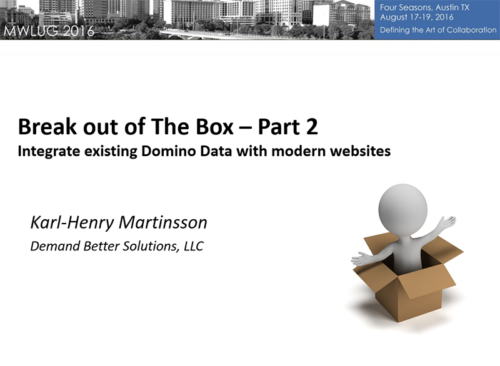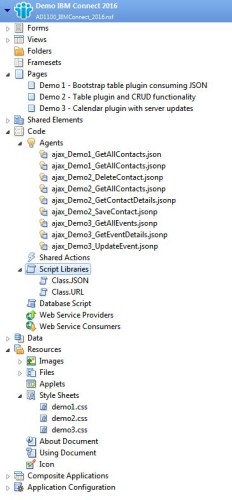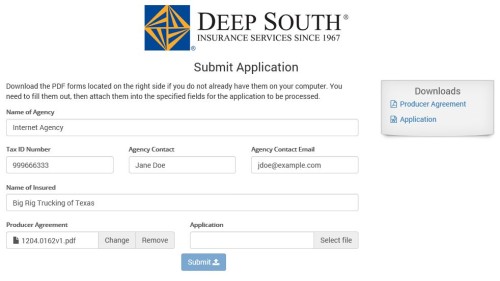I have been very busy ever since the MWLUG conference in Austin, but now you can finally view my presentation and download the sample code. Enjoy!
I will post the code for my Phonegap Demo next week.
Reminder: you need to sign the database (or at least all the agents) with an ID who has the rights to run agents, or the Ajax calls will not return anything.
If you are interested in having your Notes applications modernized and moved to the web, feel free to contact me at karl-henry@demandbettersolutions.com.