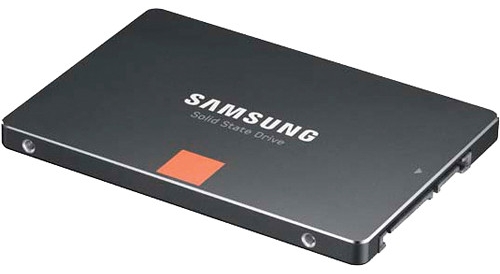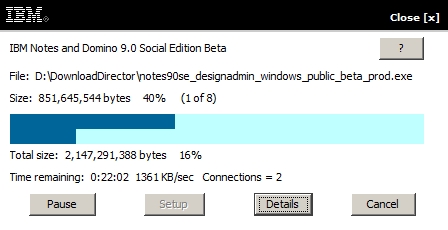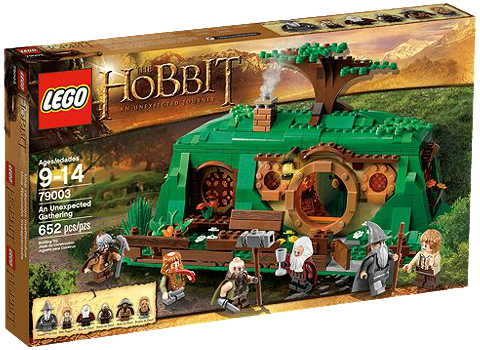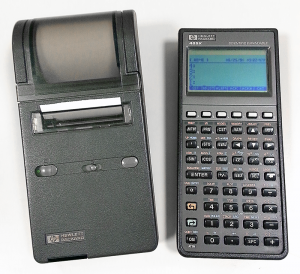This weekend I picked up a 120 GB Samsung SSD drive at my local TigerDirect. It was on sale, $89.99 plus sales tax, so the final cost ended up being just below $100. I also had to get an adapter for 2.5″ form factor to 3.5″ drive bay. My hope is that this will give me enough of a performance boost to avoid having to spend many hundreds of dollar on a new, faster processor, a new motherboard and new memory.
Yesterday afternoon I installed it in my disktop, and started reinstalling Windows 7. I decided to perform a clean install, as it has been almost 2 years since I installed the operating system, and I noticed some slowness (especially during boot time) compared with when the system was new.
The important thing to remember about SSD drives is that they have a limited number of writes. I will only install the operating system and any major pieces of software (Lotus Notes, LibraOffice, Photoshop, Sony Vegas and a few more that I constantly use) on that drive. All data, including the Notes Data data directory and the Windows user data (My Documents, My Pictures, etc) will be located on my D-drive, which is a traditional harddisk. I also put the Windows swap file on that drive.
Mike Brown posted the other day about his frustrations installing Windows 7, also on a SSD drive. I always disconnect all other drives anyway when reinstalling an operating system, but I suspect his issues had to do with previous installs leaving things in the boot records on drives. However, he is completely right that Microsoft ignores the possibility that someone wants to have other operating systems installed in a dual boot environment. Very annoying.
One big advantage with installing on a new drive is that I still have the old drive, with existing data (files, bookmarks, etc) so they can easily be moved over to the new installation. I also have a reference of installed software, I just have to look in the Program Files directory to find out what software I had previously installed.
I can tell a substantial decrease in startup time after the reinstall on the SSD drive, but I expected nothing less from a clean install. Now I just have to install all my other programs and see what the end result will be.