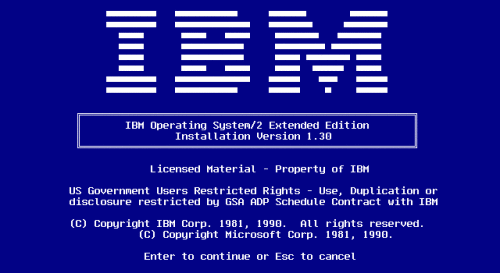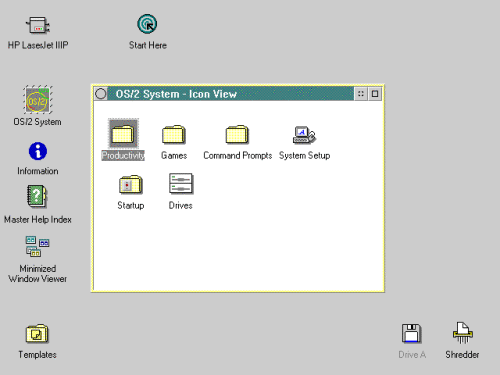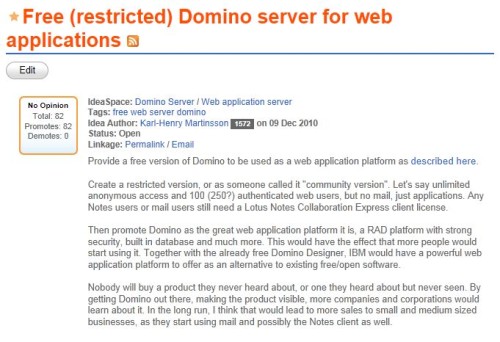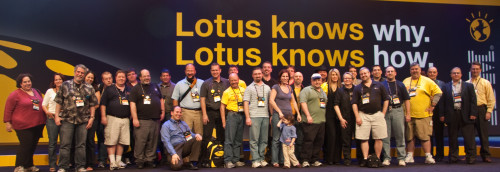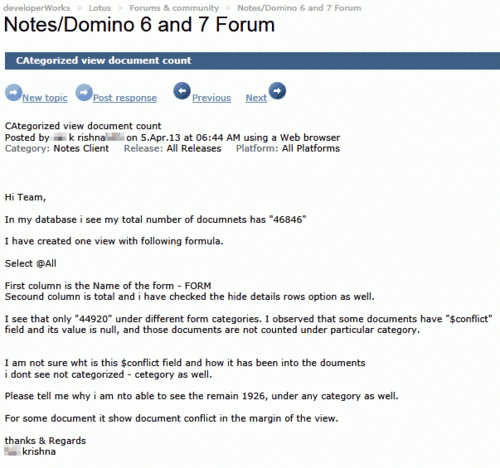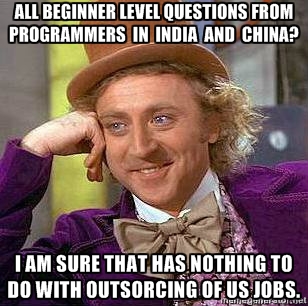This morning I received an email that I have been selected as one of 87 IBM Champions from 18 countries around the world. This is the first time I am awarded this honor, and I am humbled to be listed together with some of the greatest names in the ICS/Lotus community (a.k.a. the Yellowsphere).
So what is an IBM Champion? This is how Oliver Heinz (who takes over after Joy Davis as Community Manager) describes it:
These individuals are non-IBMers who evangelize IBM solutions, share their knowledge and help grow the community of professionals who are focused on social business and IBM Collaboration Solutions. IBM Champions spend a considerable amount of their own time, energy and resources on community efforts — organizing and leading user group events, answering questions in forums, contributing wiki articles and applications, publishing podcasts, sharing instructional videos and more!
Thank you everyone who nominated me! I am looking forward to see everyone, fellow Champions as well as all my other friends in the community, at Connect 2014 in January!