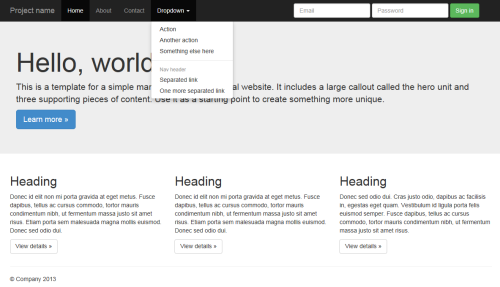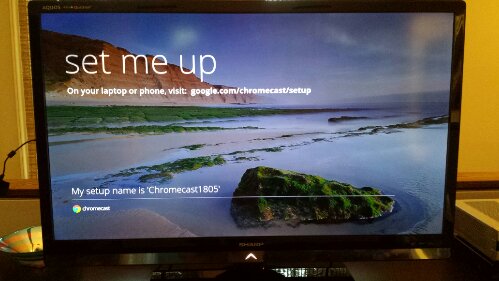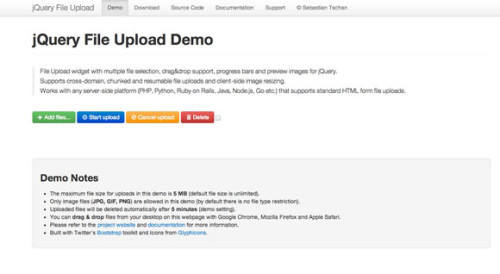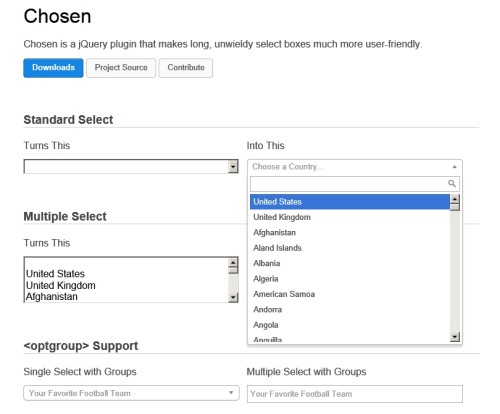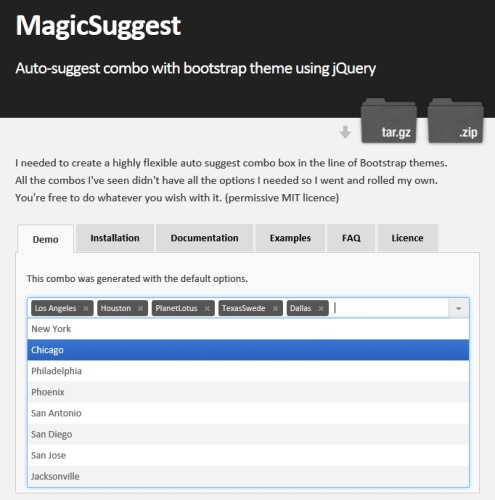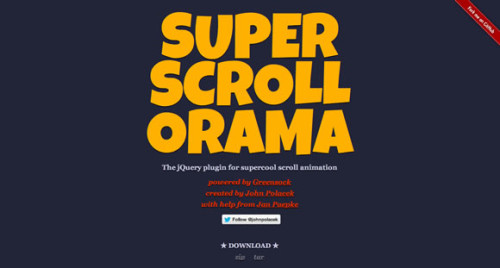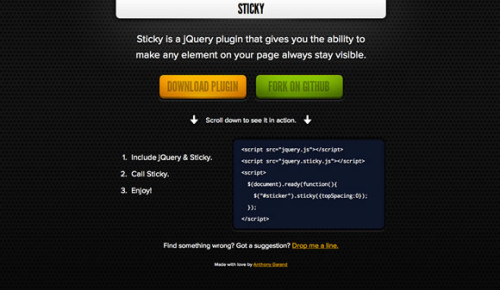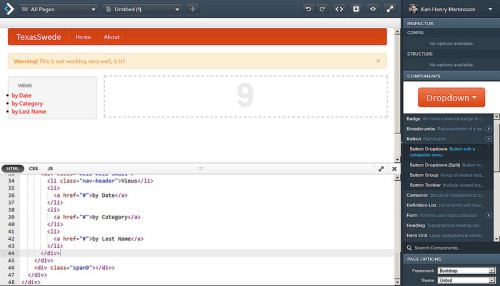Back in June I wrote about the availability of Release Candidate 1 of Bootstrap 3. Today the finalized version have been released.
If you are migrating from version 2 to version 3, here is a list of what changed.
Among the many changes is a modified grid system, using percent instead of pixel-based width, responsiveness built in to the code files, a new flatter/cleaner look, and a number of new elements. You can read more in Kathy Brown’s article at SocialBizUG.org.
You can read more at http://getbootstrap.com/, where you also can download it. If you prefer to use a CDN (Content Delivery Network), you can use BootstrapCDN at http://www.bootstrapcdn.com/
Also, if you are developing using XPages, don’t miss Philippe Riand’s latest amazing project, Bootstrap for XPages. It uses Bootstrap 2.3, as version 3.0 probably will not work correctly in XPiNC (XPage in Notes Client), due to the fact that support for IE 7 and Firefox 3.5 have been dropped in the latest version.